How RevisePal is Different
Built by Teachers. Refined with Schools.
RevisePal delivers real-time visibility into student progress, highlighting gaps instantly without manual marking. Get actionable data and save hours every week.

StruggleScore™
Who is struggling? Where? Know instantly, with StruggleScore™.
Using an algorithm based on time taken, difficulty rating, and scores, we tell you where students are having trouble and need support.

Class & Student Progression
How are your students improving, or not, over time?
We track your class and student progress over the course of the year, so that heads of department, head teachers, parents, and students can see their preparedness for exams.

Broad Subject Coverage
One tool. Many Subjects.
Use RevisePal at your school and solve the homework problems for many subjects at once. We work with teachers of all of our subjects!
We cover biology, physics, chemistry, maths, english literature, physical education, religion.
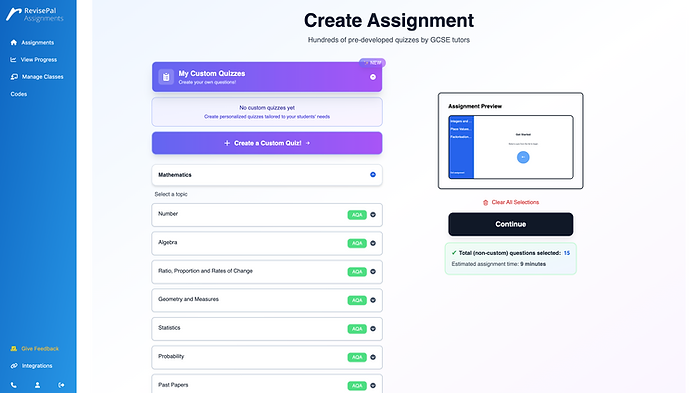
Student Teacher Comms
Promotes progressive and safe learning conversations.
Students can explain their working for each question, and provide a reflection on the assignment. Then the teacher can respond with a next step or motivational message.

Feedback. What people are saying.
Jane - Biology Teacher
"This has got everything I need to teach my class effectively throughout the year.”

Aanya - GCSE Student
"I never thought I’d walk into my GCSEs with so much confidence, I could see where I was in terms of how much I was struggling, and my teacher knew where to support me."

Tom - Head of Science
“I think this is a really nice tool, lots of stuff I haven't seen in other options.”

Simple assignments, engaging revision
How It Works
Use RevisePal Teachers to create pre-filled assignments for students to complete on their laptops, or their GCSE RevisePal mobile app.
1. Create an assignment
Select all of the topics and subtopics you would like to assign to students, and we will provide the quiz games.


3. Complete assignment
Students can complete assignments through the RevisePal app or by creating a student account here

2. Share with students
Once you've decided what you'd like to test on, students will see the pending assignment in their dashboard.

4. Analyse results
Review the status and outcomes of the assignment on your RevisePal Teachers dashboard.

How to get started
Improve your class performance with smart data and engaging assignments. Create yours for free today, or book a demo to see how RevisePal can help.



